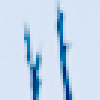 A lot of my photos from Australia
have bright blue skies with dark trees in front of them. Like
this.
One thing that irritates me when editing them is the tree branches have noticeable blue tints.
A lot of my photos from Australia
have bright blue skies with dark trees in front of them. Like
this.
One thing that irritates me when editing them is the tree branches have noticeable blue tints.
The problem is the branches are only a couple of pixels wide. And digital cameras aren't true colour sensors, but rather a Bayer filter mosaic of red, green, and blue sensors. So there's some aliasing in the mosaic pattern in the colour sensor. The raw convertor has to be particularly clever to figure out the true colours in the image. To put it another way, a digital camera sensor is going to have a very hard time with colour features only a couple of pixels wide. Here's a comparison of four raw convertors: Canon's Digital Photo Professional, Rawshooter Essentials, Adobe Camera Raw, and DxO Optics. To keep things consistent I used full defaults for each convertor. So ignore the exposure and overall colour, just look for bleed. To my eye the DxO image has the least bleed. The blow-up doesn't look as sharp in DxO, but I think that's actually more faithful to the reality. Tinkering around I think I can get the best-looking image out of DxO. It has lots of fancy camera body and lens-specific corrections and, apparently, a smarter demosaicing algorithm. But this kind of pixel-peeping doesn't make me a better photographer. And DxO is a pain in the ass. So I'll just stick with Photoshop. Still, the technological differences are interesting. Update: it's never simple. Turns out part
of the problem with the Adobe Raw image is the "Color Noise Reduction". At
the default of 25 you get blue branches; setting it to
zero eliminates a lot of the blue cast. Chromatic
aberration may also be partly to blame, even though this branch is in the
center of the image.
See also this
Flickr thread
|
||
