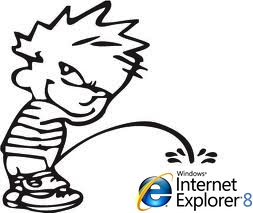|
I just finished playing this computer game and I feel like crying. Is it time? is a little art piece (in Flash) about growing old and lonely. It's really beautifully done, there's a lot of hidden elements that work well. Some thoughtful discussion on RPS.
Adobe Lightroom is good software. Adobe rethought the digital photo workflow a few years back, tossing out the chaos of Bridge and Photoshop. And they got it right. Lightroom is like Picasa, Aperture, and iPhoto in that it's as much about managing a library of photos as editing any individual image. But from what I've seen Aperture is the only other tool close to touching Lightroom's professionalism.
If there's one downside to Lightroom it's that it's a bit confusing to learn this new way of doing things. I still don't really understand what all it can do. But it does a good job easing new users in and the basic things you need to do are easy and, well, basic. Import photos. Mark the good ones. Edit them a bit. Export them to Flickr. All easy to do. I have special love for Lightroom today because I just migrated all my stuff over to my Mac and it couldn't have been easier. My Windows serial number activated the Mac copy, no fuss. All of Lightroom's metadata about everything I've ever done in the .lrcat catalog. My edits, tags, titles, all in this one single file. It's portable. I simply copied the catalog and my image files to the Mac, told Lightroom where the photos had moved, and I was done. Stress free and transparent. Lightroom's not cheap, often $300 retail. But it goes on sale occasionally; right now it's available for $145 on Amazon, as good a price as you're likely to see. There's also a generous free trial program. There's also a good third party geocoding plugin.
My fancy new iMac is really power efficient. It averages about 70 watts when I'm using it; that's about like a lightbulb. Impressive, considering it's a 27" LCD monitor. It's less than half my old Windows desktop and about the same as my stupid idle A/V rack. Assuming I put the iMac to sleep half the day, that works out to 25kWH or $9 a month.
The iMac is basically a laptop bolted to a giant LCD monitor, with efficient mobile CPU and GPU keeping heat and power down. The biggest constant power draw is the LCD backlight; the automatic dimming helps quite a bit. Here's some numbers (top end 27" iMac: 3.4GHz i7 quad CPU and AMD 6970M GPU).
As efficient as the iMac is, it's still worth the trouble to let it automatically sleep when you're not using it. I've yet to have a Windows desktop where sleep mode actually worked; totally solid on the Mac, of course.
I've long thought my linkblog has better content than my real blog. It's just a simple list of things I find interesting online: URL, title, short comment. About 5 links a day and I write for an audience; this isn't just my personal bookmarks.
I just set up @somebitsLinks, a copy of my linkblog on Twitter. Tweets are a good medium for linkblogs, I hope some folks appreciate being able to see what I write there. Try it out, tell me what you think! The Twitter feed is implemented by sending the Pinboard RSS to Twitter via dlvr.it, a third party product. It's a nice service, has a variety of options for filtering and routing stuff from A to B. I'm hopeful it'll have Google+ support as soon as Google gets its act together. They support Facebook now but that seems spammy. The one drawback is dlvr.it rewrites and shortens my links before they get to Twitter, doubly annoying now that Twitter in turn rewrites and shortens the links again. Sorry about that.
Why don't modern PCs come with error correcting RAM? Bit errors in RAM happen, whether due to cosmic rays or hardware failures. Estimates vary: an error every 3 days on a typical PC or maybe every month. A survey of Google's servers came up with 8% of DIMMs seeing at least an error a year. Whatever the exact rate, odds are a typical modern computer is going to see some.
Do RAM errors matter? Sure! For example, at Black Hat Artem Dinaburg introduced bit squatting, where you register domain names one bit off of popular names and wait for random errors to send traffic your way. He reports getting close to 100 hits a day off of just 31 domain names. Sam Pullara reports he's able to duplicate the attack. More generally, RAM errors cause random data corruption. They are entirely preventable with error correcting RAM. Indeed, the early PCs all had parity memory (error detection, not correction). ECC adds a little access time overhead and some expense for the extra RAM and ECC logic. But isn't it worth it?
I just had an unwelcome scare on my new Mac, when I rebooted it took awhile and ended in a black screen saying "No bootable device -- insert boot disk and press any key". Yikes! I'd set up a Boot Camp partition earlier but hadn't installed Windows to it; apparently that broke things. I'm not the only one to have this problem, and thanks to this blog post I was able to fix it.
The fix was rebooting while holding down Cmd-Option-P-R. That resets the PRAM (aka NVRAM or BIOS settings). After that the system booted fine. It doesn't look like anything else important is in the PRAM, although I've probably screwed up the Boot Camp boot chain. Macs have a bunch of magic keys at startup. I'd have thought holding down Option for Startup Manager would have been the right fix, but it didn't seem to do anything. Apple's support entry on this problem is unhelpful (step 1: Start up to MacOS. Um, that's the problem). I wish Boot Camp were more transparent; there's a bunch of conflicting and confusing information about how the Apple boot chain works.
Apple's Setup Assistant and it's little brother Migration Assistant are total miracles. They make it easy to set up a new Mac by copying various settings, applications, and data from another Mac. Such a valuable feature; saves users literally days setting up a new computer. I don't think Microsoft's ever gotten this right. I have to think Apple's sold a lot more new computers to users who know the upgrade will go easily.
I like my Air so much I went out and bought an iMac. I needed a monitor anyway; why not pay a bit extra to have a computer bolted onto it? So easy to set up. Plug in my Time Machine backup drive, say "import everything", and I'm done. All the sensible settings were carried over. All my apps. All my weird stuff, like the Canon printer drivers and my personal Homebrew install and the odd hacks that use undocumented APIs. The only thing that didn't just work on the new machine was Xcode; it was all there but for some reason my PATH didn't pick it up. I realize Macs have been able to do this trick for awhile, but it still seems like a miracle. The new App Store should make it even easier by streamlining licensing. If I understand right, if you buy an app on the App Store once you get the right to install it forever on any of your machines. I hope I have that right; that's how the iOS store works and it's how all my Mac apps so far have worked. That's a pretty user friendly policy, also easy to understand. I wonder how it works in offices?
Apple's magic Time Machine backup system works great. But it has one flaw: it's inefficient with large files which change frequently. It makes a whole new copy of the file each time, there's no diff mechanism. My Time Machine backups are 300 MB every hour despite me actually changing very little. The Time Tracker app helped me figure out what's going on.
Chrome stores your web history in one giant file per month: 100 MB in two weeks for me! That file is constantly changing. Arguably history should be backed up, it's valuable user data, but I'd rather not if it's this inefficient. Unfortunately there's no easy way to exclude just the history database; the filename changes every month and the directory it is in has other useful stuff. My entire Dropbox repository is being backed up whether I change anything or not. I'm not the first to see this problem but it's not clear what's going on. (My guess: v1.1.40 and Lion.) My solution was to simply stop backing up Dropbox (why bother?). A related issue is Dropbox maintains databases in .dropbox that can also get unwieldy. Under the hood Time Machine is pretty simple; it's mostly doing the same hard link trick that rsnapshot uses with some help finding changed files from the filesystem. The GUI and easy setup is the magic, the sort of product Apple is uniquely good at building. See also About Time Machine
 After years of using Windows and trolling my Apple-loving friends I finally bought a Mac. I love it. I last used MacOS five year ago (and before then, in 1993), so I'm coming to Lion with fresh eyes. This blog post is long for me and comes in three parts: the good parts of the Mac, the bad parts, and a list of software I find useful.
After years of using Windows and trolling my Apple-loving friends I finally bought a Mac. I love it. I last used MacOS five year ago (and before then, in 1993), so I'm coming to Lion with fresh eyes. This blog post is long for me and comes in three parts: the good parts of the Mac, the bad parts, and a list of software I find useful.
Save some money and power and repair bills: go clean your refrigerator's condenser coils. You should be cleaning them every few months and you probably never have. It's really pretty easy, takes just a few minutes. Find the coils and/or grill. In old fridges they're on the back, but modern fridges put them down below, near the floor. Cut the power. Brush or vacuum the dust off. Turn it back on. Done!

The main destination for our Nordic trip was Norway, driving up the coast from Bergen to Tromsø (flying over part of the 1800km). The west coast of Norway is incredibly rugged, full of mountains and fjords. Lots of beauty along the twisty slow roads. As you get further north it gets sparser and quieter and colder but never truly isolated. There were too many places we went to write them all up, here's the highlights.
My favourite place was Lofoten, a remote peninsula and islands that's very rural, mostly old fishing villages. It's a big tourist destination and well worth it, beautiful and quiet. We stayed at the fantastic Reine Rorbuer, a hotel made out of old fishing cabins with a very good restaurant attached. I could easily spend a relaxed week or two there.
Most of the cities we visited were nice. Bergen's great (do the Norway in a Nutshell tour), Trondheim's pleasant, Bodø is tiny, Andennes is sad, and Tromsø is surprisingly sophisticated for being so far north. Oslo's a lovely big city, the Aker Brygge is an example of urban redevelopment working successfully and the Vigeland sculptures in Frogner Park are terrific. But while we enjoyed all these places none were really exciting, nothing so great I have to go back. I was particularly missing a good cultural museum that explains Norway's history; being under Danish rule for so many centuries seems to have limited the historical imagination. I can't talk about Norway without remarking on how terribly expensive it is. We're used to high European prices but between Norway's robust oil economy and its insulation from the eurozone financial crisis it's way out of hand. Crappy paper cup of coffee? $5. Pint of beer? $12. Main course at a decent restaurant? $50. Pretty much everything cost double what it does in San Francisco and some 50% more than most of Europe, making it hard to recommend Norway as a tourist destination right now. This post seems negative. Truthfully, Norway was a bit boring and the cuisine was a bit disappointing. But it is a beautiful country, the people are friendly, it's sophisticated and comfortable. I'd gladly live there (at least in the summer) and I'd be happy to go back as a tourist. Lots more photos on Flickr
Some interesting stats on MacOS and gaming, from Valve's Steam hardware survey. The population is self-selecting but somewhat representative of the gamer community. Steam has been available on the Mac since May 2010.
I'm loving my new Mac but I'm coming to the conclusion MacOS is not suitable for an omnivorous gamer. Blizzard and Valve have both committed to the Mac but most PC games never make it over and the few that do are often low quality ports that come out months late. And graphics libraries are a mess. Of course DirectX is a non-starter, but even OpenGL and OpenCL support are years behind.
The Faroes was the most fascinating stop on our Nordic trip. It's a tiny country of 50,000 people with its own distinct language and culture. Just a few islands between Iceland and Norway at 62°N, a Viking outpost. The terrain is mostly mountains and fjords that go straight into the sea with so little flat land that gardens are built on beaches and giant holes are gouged out of the hard rock to make room for buildings. It's the most remote place I've ever travelled but it's also firmly modern European with a workable (if nutty) airport and good roads. Really cool place and while there's almost nothing to do I can totally recommend it for visitors.
 The only town of any note is Tórshavn, you'll want to stay there for a short visit. We had a fine stay at the Hotel Torshavn but if I were doing it again I'd stay at the Hotel Føroyar; a bit out of town but beautiful and also home to a terrific restaurant. There's not much to do in Tórshavn but there's almost no services elsewhere; we could barely find a place serving lunch in the rest of the country! I'm not sure what sustains the Faroes as a country. Fishing is the big industry and there's some hope of oil. Their wool and knitting are also famous (see the Faroe Knitting blog). There's a little tourism, particularly campers and hikers but I imagine that only works for a couple of months a year. The joy is visiting some place remote and beautiful. After our quick visit I started thinking how pleasant it would be to spend a month with some good books and an Internet connection. Lots more photos on Flickr
Awhile back I came up with a Windows hack to make Caps Lock search Google. I missed that ability on MacOS so I cobbled together a hack to do it. It's crazy how in every OS that big useless key under your left hand is so hard to use!
See also GetSatisfaction, LifeHacker
Ken and I started our Nordic trip with three days in Reykjavik, Iceland. It's interesting; definitely part of Europe but feels somewhat American, open and friendly and culturally omnivorous. Worth a visit; a few days in Reykjavik if it's convenient or a couple of weeks to explore the whole country.
Reykjavik is a small town but quite pleasant, particularly the cafe area in the middle of town. The Hotel Borg was quite nice and we had a fine, world class dinner at Sjavarkjallarinn. The new concert hall is a stunning piece of architecture. I could take or leave the Blue Lagoon, but it's a nice way to wash off the jet-lag if you arrive too early for your hotel room to be available. A real highlight for us was renting a plane and going on a sightseeing flight over the Þingvellir. Fun to put BISR and BIRK in the logbook, also a great way to get a sense of the land. The flying was easy; TF-GUS was a familiar 172SP and with an instructor handling the radios and navigation, we could just fly. I'd like to do more plane renting on trips; not nearly as complicated as I feared.Lots more photos on Flickr
Lodi, CA gets a lot of shit, it's a medium sized Central Valley town without much to distinguish it at first glance. But really it's kind of a pleasant place, and it has a nice airport with a
good mechanic. And the region is getting serious about producing quality wine, too.
Ken and I just had a nice overnight stay at Wine and Roses, a hotel / restaurant / spa on the northwest side of town. Very pleasant place. Our room was spacious and comfortable with a nice outdoor patio. Dinner was great, the place is often billed as the finest restaurant in Lodi. Pricy food but wine was inexpensive, and while the service was a bit irregular it was also professional and friendly. We didn't try the spa, but the pool looked good. One Lodi place we didn't get to try is the Woodlon Diner, an unassuming little truck stop diner with a trained chef. Recommended by a friend, we tried to go but all eight tables were full. Note that Google Maps has the wrong location; it's actually just north of the airport. |
||